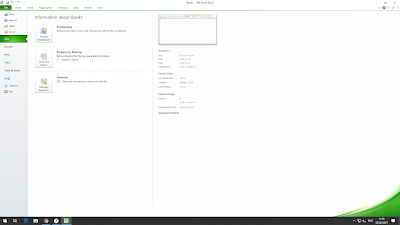Excel not Display Different Windows in the Taskbar
There are two things that need to be checked out in order to make sure that you really get multiple buttons on the Taskbar. The first thing is in Excel; follow these steps:
1)In File Menu click on options-->